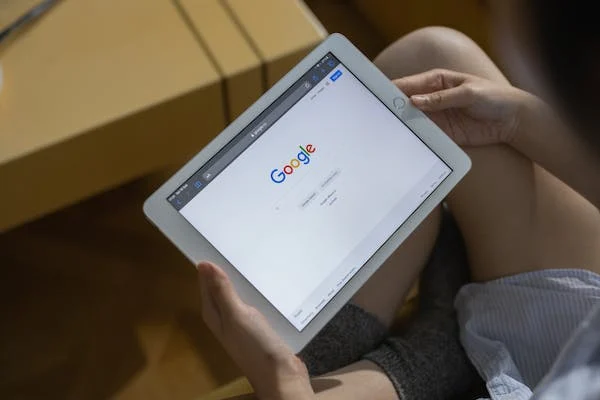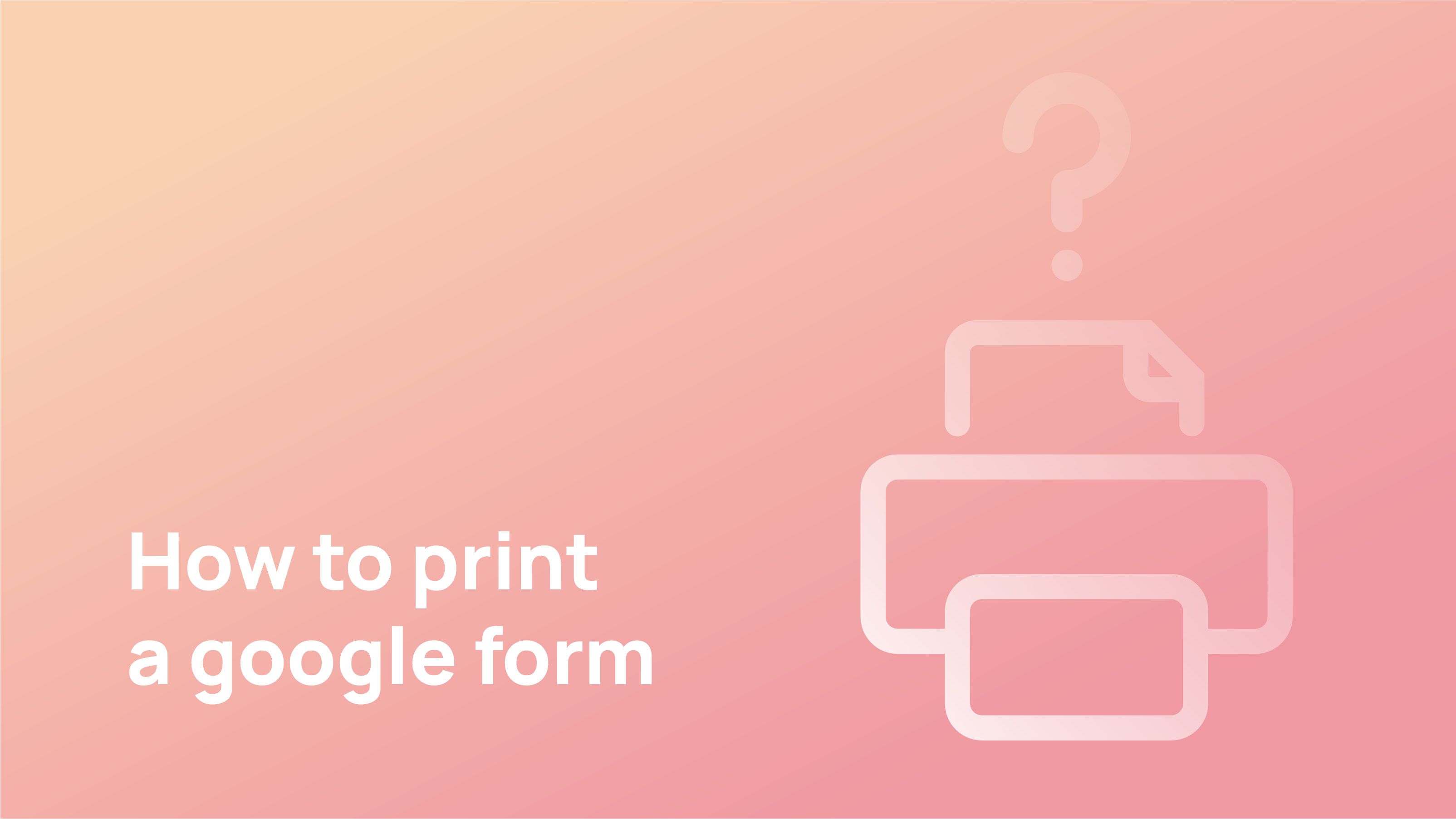What are Microsoft Forms?
Microsoft Forms are a versatile tool for data collection and communication. They can be used to collect data from users, track progress in a project, and communicate with team members. Forms can be created in various formats, including text fields, checkboxes, and lists.
What are Google Forms?
Google Forms is an online tool that allows users to create and submit surveys, questionnaires, and other forms. Forms can be simple questions or more complicated inquiries and can be used to gather data from many respondents. Google Forms also offers a variety of features that make it easy to collect and analyse data.
The Main Differences Between Microsoft Forms and Google Forms
Forms are a great way to capture data and interact with your users. They’re easy to create, use, and manage. However, you should know some key differences between Microsoft Forms and Google Forms.
Microsoft Forms are typically used in business, while Google Forms are more commonly used in education. Microsoft Forms offer more features and support for integrations with other applications, but Google Forms are simpler to use and can be adapted to specific needs.
Overall, forms are an excellent way to collect data from your users, but you’ll need to choose the right one for your specific needs.
Microsoft Forms Compared to Google Forms
Microsoft Forms has been around for many years, while Google Forms is a relatively new platform. Microsoft Forms are popular due to its compatibility with office products, while Google Forms is more commonly used for online data collection. There are some key differences between the two platforms:
Microsoft Forms Highlights
- Microsoft Forms became even more powerful with new features and enhancements. For example, you can now create custom fields, add images and videos, and track user activity.
- Forms can be used to collect data from users or participants in surveys or polls. You can also use them to collect feedback on your products or services.
- You can use forms to manage contact information for your business or organisation. You can also use them to gather input on product designs or marketing proposals.
- Microsoft Forms makes it easy to share data between different applications and platforms.
Google Forms Highlights
- It’s easy to set up. Just create a form, add fields, and hit “submit.”
- You can collect data in a variety of ways. You can fill out the form on your own, or you can have users fill out the form for you.
- You can also use Google Forms to gather feedback from your audience. This is a great way to get feedback on your products or services.
- Google Forms also allows you to share forms with other people. This is a great way to get feedback from a wider range of people.
Microsoft Forms vs Google Forms: Pros and Cons

Where Microsoft Forms Shines
- One of the main benefits of using Microsoft Forms is the flexibility it offers. Forms can be customised to fit the specific needs of any organisation. Additionally, forms can be easily shared between different users and departments, making them valuable communication resources.
- Another benefit of using Microsoft Forms is the ease with which data can be collected and analysed. Data can easily be entered into tables or charts for analysis with forms. This makes forms an ideal tool for tracking trends and gathering data from various sources.
- Aside from their use as communication tools, Microsoft Forms can also be used for more complex tasks such as data entry and analysis. With its wide range of capabilities, Microsoft Forms is a versatile tool that can meet the needs of any organisation.
Where Microsoft Forms Needs Improvement
- One problem with Microsoft Forms is that it is difficult to customise the form layout. This means that users have to spend time customising the form layout before they can start collecting data.
- Another issue with Microsoft Forms is that it is difficult to export the data collected into a different format. This limits the usefulness of the data collected and makes it hard to use in other applications.
- Finally, Microsoft Forms does not allow users to add attachments to their forms, making them difficult to use. All these issues need to be addressed for Microsoft Forms to continue being a popular tool for data collection.
Where Google Forms Shines
- Forms are easy to create and manage. You can easily create new forms from the Google Forms website or the Google Forms app. You can also embed forms on your website or emails, making them easy to access and use.
- Forms are versatile. They can be used for various purposes, such as surveys, questionnaires, and data collection. They’re perfect for collecting data from a large group of people or for collecting feedback from customers.
- Forms are reliable. The data collected through forms is accurate and reliable because they’re verified through Google’s algorithms.
Where Google Forms Needs Improvement
- Form submission errors are common.
- Forms can be difficult to navigate.
- Forms don’t scale well.
- Data entry is repetitive and error-prone.
Google Forms vs Microsoft Forms: Which Should You Use?

Here’s a look at why Google Forms might be a better choice for some projects and why Microsoft Forms might be a better choice for others.
Question Types
When it comes to questioning types, Google Forms has a clear edge over Microsoft Forms. Google Forms supports a wider range of question types, including multiple-choice and free-form questions. Additionally, Google Forms supports drag-and-drop question creation, making adding questions to your survey easier.
However, Microsoft Forms does have its own set of advantages. For one, Microsoft Forms can collect data from a larger population than Google Forms. Additionally, Microsoft Forms supports more complex question types than Google Forms, such as checkboxes and dropdown menus. Ultimately, the decision of which question type to use depends on the specific needs of your survey project.
Question Features
- Google Forms is known for its simplicity and ease of use. You can create forms with just a few clicks and add fields with simple drag-and-drop tools. Form submissions are automatically routed to your email address or account, so you can easily keep track of all the submissions.
- On the other hand, Microsoft Forms has more features and is better suited for more complex forms. You can create forms with more fields and controls, plus you can easily add images and videos.
Microsoft Forms vs Google Forms: Which Is Better for Surveys and Polls
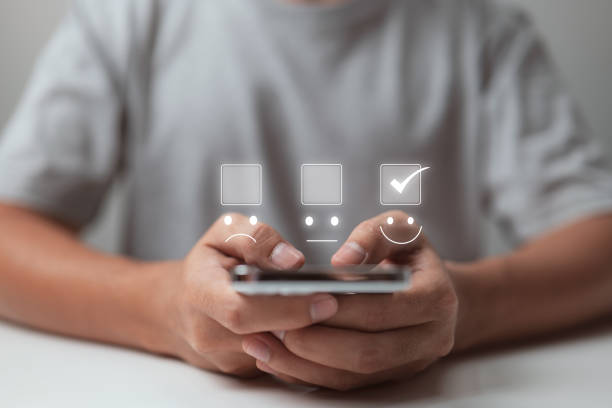
- Microsoft Forms are widely used for surveys and polls because they are easy to use and can be customised to fit your needs.
- Google Forms, on the other hand, is popular among researchers who want to create complex surveys and polls.
Both forms have advantages and disadvantages, but it ultimately depends on what you’re looking for in a survey or poll tool.
Conclusion
In conclusion, Google Forms and Microsoft Forms have many similarities but also some key differences. Both forms allow users to submit data easily, and both platforms offer a variety of customisation options. However, Google Forms is more customisable, has a wider range of features, and is generally more user-friendly. If you’re looking for a platform that offers flexibility and ease of use, Google Forms is likely the best choice.
Was this article helpful? Let us know in the comments.
FAQs
How Much Do Google Forms & Microsoft Form Cost
Forms are essential tools for collecting data and tracking progress. Depending on the form of software, they can be relatively affordable or quite expensive. Google Forms and Microsoft Forms both offer free versions, but there are also paid versions that provide additional features.
Which is the Best Form Generator Software in 2018 – Google Form or Microsoft Form?
Google Form was the most popular form generator software in 2018. It is easy to use and has many features, such as importing data from other programs, creating surveys, and tracking responses. On the other hand, Microsoft Form has a wider range of features and is more comprehensive than Google Forms. Formsever can be difficult to use and may require more training than Google Forms.
Microsoft Forms vs Google Forms: Which one is right for you?
Google Forms is a popular online form builder that lets you easily create surveys, polls, and other forms. Forms can be shared with others on Google Docs or through the Google Form website. Microsoft Forms, on the other hand, is an online form builder offered by Microsoft that lets users create custom forms with a variety of features. Some of the more popular features of Microsoft Forms include drag-and-drop design, group collaboration, and imported data from Excel. Ultimately, it comes down to what you’re looking for in a form builder – Google Forms offers simplicity and ease of use, while Microsoft Forms has more features and flexibility.