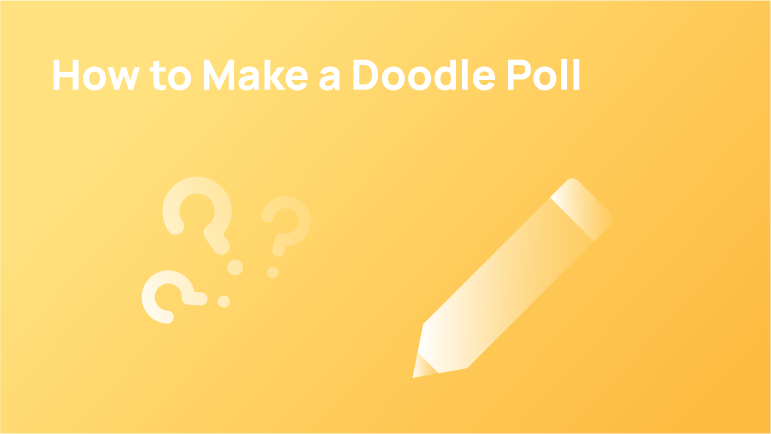If you need to see what time your group meets, connecting Doodle polls is incredibly easy and transforms into something that everyone is eagerly awaiting. You can also remind your participants of their actions through email campaign functions.
Doodles have so many uses in meetings, calendars and scheduling. They can also be used in surveys, questionnaires, or booking and scheduling appointments. To get started now, try out this excellent new tool from Doodle today by adding your content!
Here is the process on how to form a doodle poll!
How to create a Doodle poll?
To create your Doodle poll, click on ‘Create a Doodle’ at the top of the page. The first step includes the meeting’s name, location, and notes. Add a little note about yourself.
You can choose ‘text’ during step 2 to add questions if you want to create a survey or a questionnaire. Please consider adding several time options to the meeting in February so that our participants can choose the best time for them.
In step 3, you’ll find all the essential settings for creating a Doodle poll. For example, make the Doodle poll hidden, or select yes, no, and limited options if needed. Additionally, you can see several Premium Doodle options here, such as poll deadlines and additional information requests.
For step 4, enter your name and email, and then send the Doodle you created to your guests. All they need to do is enter their email addresses into the box. You can vote on dates and then decide when to meet. Using Doodle makes scheduling meetings easy!
Are Doodle polls free?
It is indeed free to create Doodle polls. We recommend creating an account if you frequently create polls or surveys on Doodle. Syncing your address book and calendar allows you to manage scheduling and invitations more efficiently. If you create and participate in polls simultaneously, you can view your calendar so that you don’t overbook yourself. Doodle polls are also kept on a convenient dashboard for easy monitoring.
Having a Doodle account makes it easier to send invitations. Still, it also automatically fills out certain information, such as your name and email, for you when you make a free poll. You will also be able to add custom graphics to your polls if you pay the minimal fee for a Premium Doodle account. Premium Doodle doesn’t show ads for you or your participants.
Can Doodle polls be anonymous?
The answer is yes! When creating a Doodle poll, you can enable hidden polls in step 3. The poll results can only be seen by the creator if the box marked ‘hidden poll’ is selected. Only the participants will see their selections in the poll, not anyone else’s. You can use this option to keep your participants anonymous (for example, when scheduling interviews).
How long does a Doodle poll last?
After the date of the last activity, Doodle polls will remain on your dashboard for three months. You can keep your polls for as long as you want if you’re a Doodle Premium user. If you want to keep your polls around, you can go Premium or open them now and then.
Conclusion

You can form a doodle poll by following these steps! Hopefully, they will help you! Let us know how it goes!
FAQs
How do you create a Doodle poll question?
First, start your Doodle poll by clicking on ‘Create a Free Doodle Poll. ‘ In the window, create a title for the meeting you’ll have. Specify a location for the meeting. If it’s virtual, select the conferencing application you intend to use or leave it for later, select ‘TBD.
How do I create a Doodle poll for multiple meetings?
If you’re trying to organise recurring meetings and want to create a Doodle poll for it, you can use our free text option. Just include options like ‘Mondays 1:00, Wednesdays 3:00, etc. ‘ In your calendar, there should be an option to create an event and have it repeat at any interval.