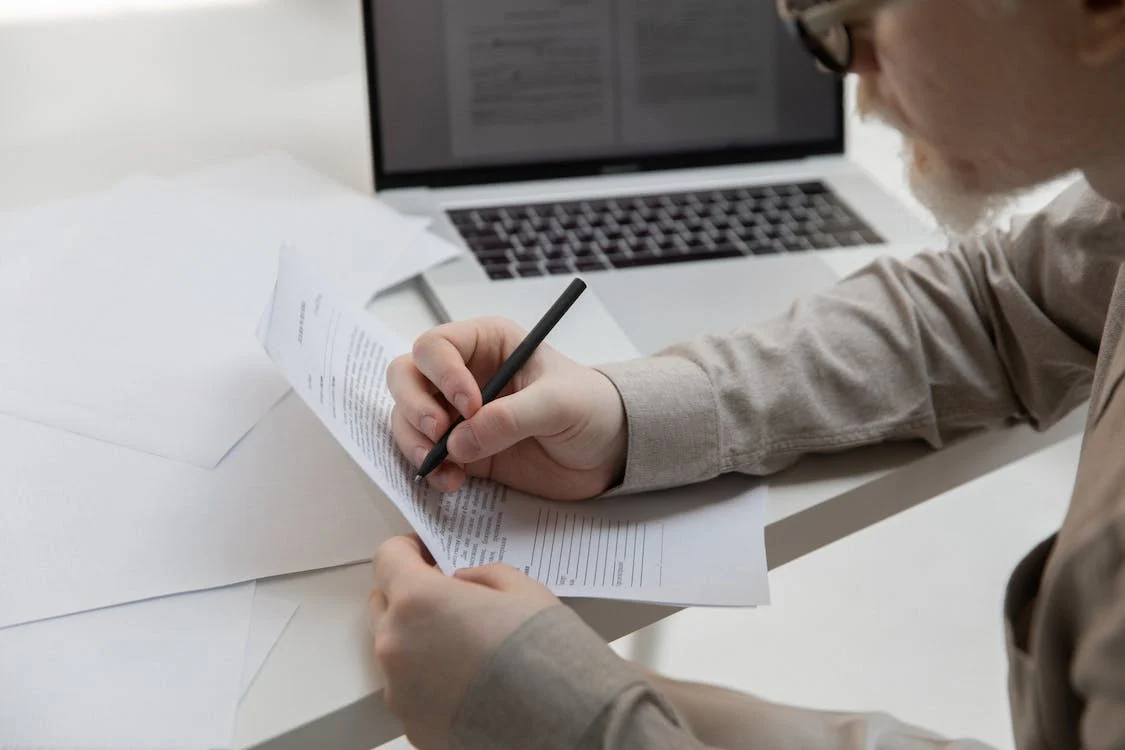The General Data Protection Regulation (GDPR) is a new EU regulation that replaces the 1995 Data Protection Directive. GDPR sets out specific regulations for the handling of personal data, establishes a framework for data protection authorities (DPAs), and creates criminal penalties for violators.
Under GDPR, all organisations that process or harbour personal data must comply with certain requirements. These requirements include establishing a specific data protection policy, ensuring that personal data is processed transparent, consent-based, and fair, and protecting against unauthorised access, use, or disclosure.
Organisations that violate GDPR face fines of up to 4% of their global annual revenue or €20 million (whichever is greater), whichever is greater.
Organisations that process or harbour personal data must ensure compliance with GDPR by May 25th, 2018.
Google Forms and Data Protection
Google Forms is a cloud-based form builder that allows users to create and submit forms online. Forms can be used for various purposes, such as collecting data from participants, gathering feedback, and conducting surveys. Because Google Forms is a cloud-based service, it does not require users to install or maintain any software.
However, some considerations should be considered when using Google Forms regarding data protection.
When creating a Google Form, it is important to ensure that all information submitted by participants is properly protected. This includes ensuring that passwords are encrypted and that all data is stored securely on the Google Cloud Platform servers.
It is also important to ensure that any collected data is properly handled and processed.
Why is GDPR relevant to Google Forms?
Many people are unaware of the GDPR. The GDPR is a new regulation that governs the handling of personal data by businesses. Google Forms complies with the GDPR because it requires users to consent before their data can be collected. By requiring consent, Google Forms helps protect user privacy.
Is Google Forms GDPR Compliant?
Under the General Data Protection Regulation (GDPR), all personal data must be processed lawfully and transparently. Google Forms meets this requirement because all data is collected through an easily-accessible form submission process. Form submissions are completely anonymous, meaning personal information cannot be tracked down or associated with individuals.
Forms that collect personal data must also provide clear and concise instructions for submitting the form. Google Forms complies with this requirement by providing detailed instructions on how to submit the form and how to view the results of submitted forms.
How to make Google Forms GDPR compliant?
It can be difficult to comply with the GDPR guidelines. Here are a few tips to make your forms GDPR compliant:
- Make sure all data collection is transparent and easy to understand. In particular, make sure your form clearly states what data will be collected and how it will be used.
- Use explicit consent forms whenever possible. Explicit consent forms help ensure that people know what information they are giving up and have the opportunity to change their minds if they want to.
- Make sure all data is anonymised or pseudonymised where possible. Anonymising or pseudonymising data helps protect individuals’ privacy and reduces the risk of data breaches.
Build Transparency with Customers into your Forms
Building transparency into your forms can help you better serve your customers. You can improve your and your customer’s overall experience by providing clear and concise information.
Additionally, by ensuring that all fields are clearly labelled and easy to understand, you can avoid any confusion or issues down the line. By taking these simple steps, you can create a more efficient and customer-friendly form process.
Restrict Access to Authorized People Only
Google Forms are a great way to gather data from your users, but only authorised people should have access to them. This is especially important if you want to protect user data. By restricting access to Google Forms, you can ensure that only the people who need it can access the information you collect.
Establish your Legal Basis for Processing Information
In order to process information, businesses must have a legal basis. There are four common legal bases for processing information: consent, contract, statute, and authority. Consent is the most common legal basis because it is implied when a person agrees to allow someone else to process their information.
Contracts are another common basis because they involve an exchange of value between two parties. Statutes give businesses the power to regulate certain activities and can be found in laws such as the Privacy Act of 1974 or the Electronic Communications Privacy Act of 1986.
Authority gives businesses the right to process information based on a specific law or regulation that gives them that power.
Ensure Data Retention is Kept to a Minimum
It is important to keep data retention to a minimum to protect your organisation from potential legal issues. Data retention laws vary from country to country, so it is important to consult with an attorney if you are unsure about the specific regulations in your area.
There are a few general principles that should be followed when determining how long data should be retained:
- Keep data only for as long as necessary to fulfil the purposes for which it was collected.
- Destroy or permanently delete any data that is no longer needed.
- Regularly review and update your data retention policies in light of new technology and changing circumstances.
- Ensure that all personnel with access to the data understand and adhere to your data retention policy.
Conclusion
Google forms are a great way to collect data from your users. However, if your forms are not compliant with the GDPR, you may be subject to fines. Here are some reasons why complying with the GDPR is important for Google Forms:
- You will avoid fines for not having valid consent: Under the GDPR, you must obtain valid consent from individuals before collecting their data. If you do not have consent, you will be subject to fines of up to 4% of your annual global revenue or €20 million (whichever is higher), whichever is greater.
- You will protect your users’ data: If someone unauthorised accesses your form data, they could potentially gain access to personal information such as name, email address, and phone number. Complying with the GDPR will help protect your users’ data from unauthorised access.
Was this article helpful? Let us know in the comments.
FAQs
Are Google Forms safe for confidential information?
In the age of digital data, it is important to be mindful of how that information is handled. Forms pose a particular challenge, as they allow people to share confidential information easily. However, are Google Forms safe for use with confidential information?
First and foremost, it is important to understand that Google Forms are not 100% secure. Anyone with access to the form can view the submitted information. Additionally, if someone gains access to your account password, they can also view your submissions.
Is a Google Form a legal document?
Forms are often considered legal documents, but is a Google Form one? The answer may be yes. A Google Form can be considered a legal document because it meets the definition of a contract. The form can be used to create legally binding agreements between parties and is considered a formal way to communicate with each other. Additionally, forms are often used in business transactions so that they may meet the definition of an agreement.
Is a Google Form legally binding?
It’s important to note that anyone with a Google account can access even personal forms. Any information you gather on a private form will likely be used by someone else without your consent or knowledge. For this reason, deciding whether you want your form to be legally binding before you start collecting information is important.
If you want your form legally binding, you must create it as a “legal document.” This means that you must include specific language in the document specifying that it is legal and binding. Without this language, your form may not be considered valid and could even result in legal action against you. It’s also important to remember that Google Forms are not always 100% secure.