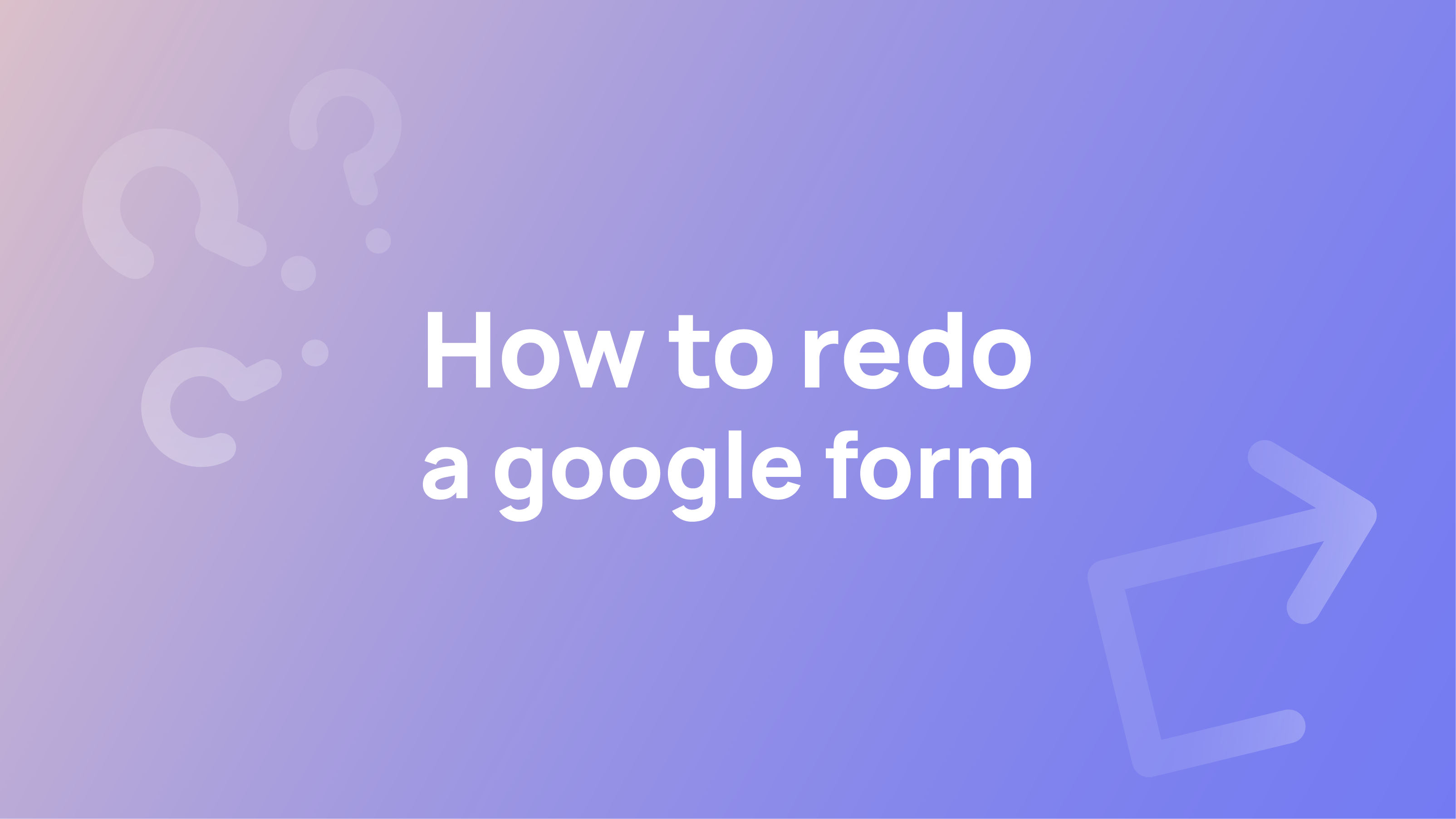A Google Forms Developer is a person who helps people create and share interactive forms. They use the Google Forms platform to help people create and share interactive forms with friends and family.
Google Forms is an online form builder that allows you to create, publish, and share interactive forms on your website or blog. It’s a free tool available for everyone to use. A Google Forms developer helps you make your forms more engaging by adding features like quizzes, polls, surveys, or games.
How Does Google Forms Developer Work?
Google Forms Developer is a tool that allows developers to create online forms with ease. It helps them to create forms for easily accepting and submitting data. Additionally, the form builder makes it easy for developers to create complex forms that are difficult to create with other tools.
Why Should You Become a Google Form Developer?

As a Google Form developer, you will gain access to the latest features, such as data visualisation and Google Analytics integration. You will also have the opportunity to make your forms available on the web or integrate them with other apps or websites.
There are many reasons why you should become a Google Form developer.
- First, they allow you to collect data easily that doesn’t require special skills or software knowledge.
- Secondly, it’s a great way for entrepreneurs and small businesses to get feedback from their customers and find out what they want more of.
- Thirdly, it’s an effective tool for marketing campaigns because it allows users to take surveys that can be personalised with content like images and videos.
- Finally, it’s a great way for organisations of all sizes to gather feedback from their customers about their services or products without
Things You Should Know Before becoming Google Form Developer.
Here’s what you need to know before becoming a Google form developer:
What is a Google form?
- A Google form is a type of web application that allows you to collect responses from multiple people. The responses are collected in the form of text, numbers, and/or drop-down lists, which can be submitted to a spreadsheet. A good example of this is the “What should be our theme for this month?” question on the Active State community forum.
Where do I find out how to create my own Google form?
- The best place to find out how to create your own Google form is the Google Developers website. This website will provide you with a code template for your form and step-by-step instructions on how to create it.
How do I make my Google form public?
- To make your Google form public, go to the “Settings” tab in the application and select “Select audience”. Choose whether or not you want your form’s responses seen by anyone outside of those who created it (private) or anyone who visits the website (public). And select your targeted audience.
How does the data collected from my form get transferred into a spreadsheet?
- After completing a google form, the information you entered is automatically collected and inputted into a spreadsheet.
Becoming a Google Forms Developer: Key Features and Skills Required

Google forms were created with users in mind, which means it’s easy to use, can customise your form according to your specific needs and has useful features for individuals and businesses. There are multiple tools and modes that can help you with your needs, such as the ability to create complex surveys or polls.
The skills required for becoming a Google Forms developer are as follows:
- Basic knowledge of HTML and CSS coding
- Basic knowledge of JavaScript
- Basic knowledge of the Google Maps API
10 Commandments of Google Forms Development
Here are the ten commandments of Google Forms development:
- Make sure your forms are easy to use and understand.
- Keep your forms as simple as possible.
- Use common form formats and controls.
- Use clear labels and instructions to help people understand what they’re doing.
- Make sure your forms are easy to fill out and submit.
- Store data securely in your forms files.
- Optimise form submission times so people can complete your forms quickly and easily.
- Do not embed forms with complex scripts or use forms to interact with other websites.
- Use the same form consistently across your site.
- Keep your forms up-to-date to avoid losing important data and improve conversions (and customer trust).
How a Google Forms Developer Helps with 5 Amazing Use Cases
Google Forms is a web application that allows users to create and submit surveys. The Google Forms developer helps with five amazing use cases related to the application.
- The first use case is when you are looking for feedback on a new product or service idea. You can create a form that asks your customers what they think about it and then have them share their thoughts with you in the form of comments and ratings.
- The second use case is when you need to collect feedback from your employees on an idea or project they are working on. You can create a form that asks them what they think about it, how they feel about it, and what changes should be made.
- The third use case is collecting feedback from potential customers before launching a new product or service. You can create a form that asks them questions related to the product or service so that you can gauge whether people are interested in it or not before spending time and money on launching it.
- The fourth use case is when you need to collect feedback on a blog or article that has been released. You can create a form that asks your readers how they feel about the article and what they think you can do to improve it.
- The fifth use case is when you have an idea for a new game that needs testing and developing before it’s released. You can create a form with questions such as “What are your thoughts on the game so far?” and “What should we keep from this version?”
What are the Best Google Form Developers And Websites in the Market?
Google Form Developers are essential for any business. Whether you’re building a simple form to collect data or developing an entire website, having a good developer on staff is invaluable.
Here are some of the best Google Form developers and websites in the market:
- Hootsuite: This company offers a wide range of tools for managing your online presence, including forms and surveys. Their FORM developer is top-notch, and their website is easy to use.
- SurveyMonkey: SurveyMonkey offers a wide range of forms and surveys, which makes it perfect for companies looking to collect data. Their FORM developer is second to none, and their website is user-friendly and easy to navigate.
- Kogan: Kogan offers a wide range of business services, including forms and surveys.
Conclusion
In conclusion, google forms developers have a lot to learn about internet technologies and how best to manage them. However, they could be some of the most valuable employees at Google. With the right training and experience, they can develop internet marketing strategies that reach millions of people.
Was this article helpful? Let us know in the comments.
FAQs
What are some common coding challenges that google forms developers face?
Google Forms developers face common coding challenges such as data validation and parsing, making efficient use of technologies such as AJAX and JavaScript, and working with complex data sets.
What are some Google Forms Developer Tips and Tricks?
Here are some Google Forms Developer Tips and Tricks that will make your life easier.
- Keep your forms organised and easy to navigate by using tabs in the navigation bar.
- Use labels to group data by type or use summary fields to keep track of only a few items.
- Group forms by category or task so you can quickly find the form you’re looking for.
- Check spelling and grammar before submitting a form, and use “Please enter your name” when prompted to do so.
- Use Google Sheets to quickly create reports or tables that will help you compare data across forms.
How Google Forms Developers Can Make Reporting faster and easier
Google Forms developers can make reporting faster and easier by using standard reporting tools such as Crystal Reports, Power BI, and Tableau. Additionally, Google Forms developers can use Google Sheets to store data that can be used to report on a variety of topics.