Are you looking for an easy-to-use online editor? Check out one of the best tools on the market today! Whether you need a simple tool to make minor changes, or something more comprehensive with features like annotation and printing, these editors have you covered.
What are Online PDF Forms?
Online PDF forms allow people to submit forms electronically without having to print out the form. This can save people time and money since they won’t have to go through the hassle of printing and filling out a form multiple times. Online PDF forms also allow people to submit their forms from anywhere in the world.
Easy-to-Use Online PDF Editor Tools
Online forms are a great way to collect customer information, but they can be difficult to fill out. Luckily, plenty of easy-to-use tools are available to make filling out online forms less painful.
If you don’t have the time or resources to build your own form, third-party form providers can help you get started quickly. These providers offer pre-made templates as well as customizable options so that you can build the perfect form for your needs.
Filling in Online PDF Forms: The Right Tools for the Job
With so many forms online, it can be hard to know which tool to use for what. Luckily, a few tools will help you fill in online PDF forms.
1. Adobe Acrobat
Adobe Acrobat is a PDF creator used to create and edit PDF files. It is available as a free download from Adobe’s website. Acrobat can be used to create single pages or entire books. It includes features such as text editing, form creation, and image processing.
One of the most popular tools is Adobe Acrobat Reader. This software allows you to fill in PDF forms and print out completed documents easily. Adobe Acrobat also has a number of features that make it a great choice for filling in online PDF forms, such as password protection and form autofill.
How to fill out and sign a PDF form with Adobe Acrobat?
If you are using Adobe Acrobat to fill out a form, there are a few things you need to know.
- First, open the form in Acrobat.
- Next, click the Forms button on the toolbar and select Fill Form from the dropdown menu.
- On the form screen, click on the Source tab and select PDF from the dropdown menu.
- To fill out the form, use the same basic tools you use when filling out a document in Acrobat: text boxes, checkboxes, and dropdowns.
- When you finish filling out the form, click OK to create and save it as a PDF file.
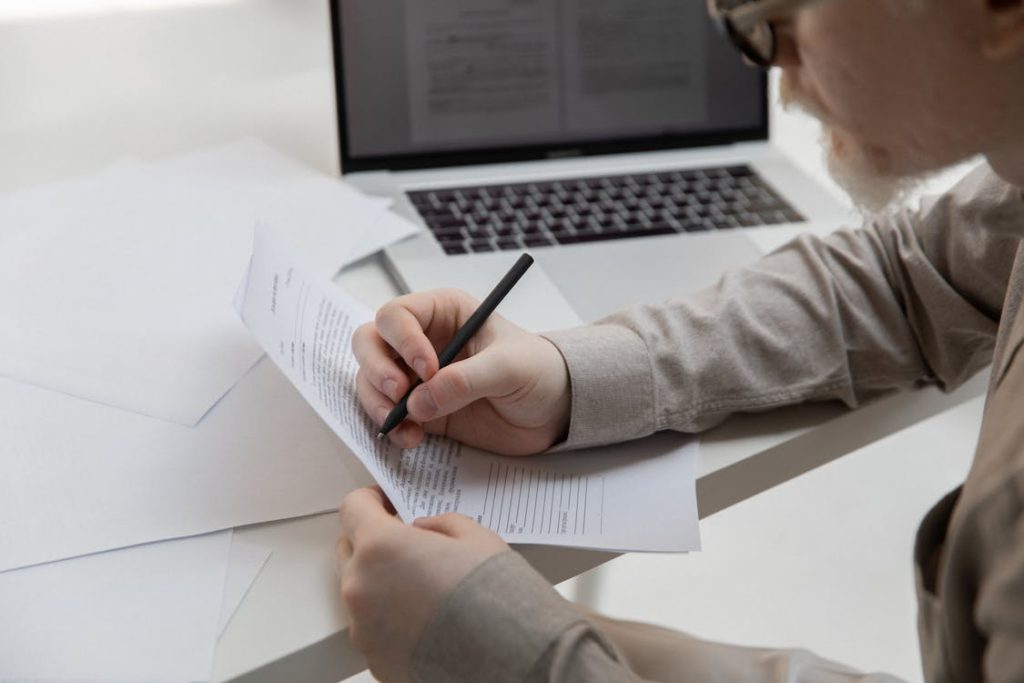
2. Microsoft Word
Another option is Microsoft Word if you don’t have Adobe Acrobat Reader. This software has all the capabilities needed to fill in online PDF forms, including password protection and form autofill.
How to fill out and sign a PDF form with Microsoft Word?
If you need to fill out or sign a PDF document with Microsoft, there are a few things you need to know.
- First, open the file you want to work with in Microsoft Word or another word processor.
- Next, click on the File tab and select Options from the menu.
- In the Options window, under Advanced, click on Form Settings.
- In the Form Settings dialogue box, ensure that EnablePDF Forms is checked and click OK.
- Next, open the PDF form in Microsoft Word or another word processor and start filling out the fields.
- To sign your document, select Signatures from the Insert menu and then select Signatures from the submenu that appears.
- Finally, choose a signature style from the Signature Style drop-down list and enter your name in the Name field.
3. DocuSign
DocuSign is a cloud-based document signing and verification service. It offers a wide range of features for businesses of all sizes, including automatic document signing, secure e-mail notification, and mobile app functionality. DocuSign also allows users to sign documents offline using the DocuSign Signature Edition software.
How to fill out and sign a PDF form with DocuSign?
Do you need to fill out a PDF form but don’t want to mess with the software? DocuSign is here to help! With DocuSign, you can easily sign any PDF document without opening the software. Here’s how to do it:
- Click on the “Sign” button in the toolbar at the top of your Document window.
- In the “Form Type” drop-down menu, select “PDF Form.”
- Select the PDF file you want to sign in the “Document To Sign” box.
- In the “Name(s) To Sign” box, type in the names of any individuals who will be signing this document (if different from those in Step 2).
- Then you can start filling out your form!
Conclusion
If you need to create or edit Online PDF forms for work, school, or personal use, a variety of online PDF editor tools are available. Some of the more popular options include Adobe Acrobat and Microsoft Office Online. Each has its own strengths and weaknesses, so choosing the right tool for the job is important. Here are some tips for choosing an online PDF editor:

Consider your needs. Do you need to create or edit PDFs quickly and easily? Do you need features only one of these editors offers?
Look at cost and features. How much does the editor cost? Are any features exclusive to certain editions of the software? Do some features require an account with a specific provider (such as Adobe)?
Was this article useful? Let us know in the comments.
FAQs
How do I fill out a form online on my iPhone?
If you’re looking to fill out a form online on your iPhone, there are a few different ways to go about it. One option is to use Safari‘s built-in Forms feature. This lets you fill out forms using the same basic layout and formatting that you would use on a desktop computer.
Another option is to use an online form builder, such as Formstack or Formcraft. These tools let you create custom forms with specific layouts and design specifications and then submit them directly to the website or application you’re trying to contact. Finally, if all you need is a simple form submission form, you can use an app like QuickForm or FormCrowd. These apps simply allow you to enter data into predefined fields and submit the form automatically.
How do I fill in a PDF that is not fillable?
If you have a PDF that is not fillable, there are a few options available to you. You can try using an online converter, or you can use a third-party tool. If neither of those options works for you, you can print out the document and fill in the information manually.
Why can’t I fill in a downloadable form?
If you try to fill out a downloaded form using your computer, it says that the form is not downloadable. The problem is that the form has been saved in a format that your computer can’t read. To fill out the form on your computer, you’ll need to save it in a different format.


